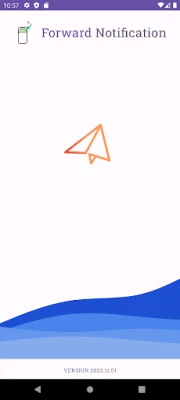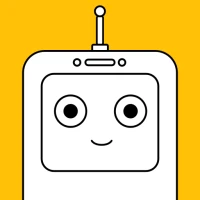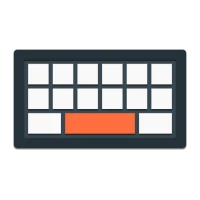Latest Version
Version
2024.09.01
2024.09.01
Update
November 18, 2024
November 18, 2024
Developer
sunpra
sunpra
Categories
Tools
Tools
Platforms
Android
Android
Downloads
0
0
License
Free
Free
Package Name
com.sunpra.notification_forward
com.sunpra.notification_forward
Report
Report a Problem
Report a Problem
More About Notification Forward
Notification Forward lets you automate your smartphone by forwarding notifications or missed call alerts to your preferred email. If you have two phones, such as a work phone and a personal phone, you can easily sync your personal phone notifications and missed calls to your work email address, and vice versa.
It can perform these tasks based on configured contexts such as mailing details, filters, time, and location. To achieve this, the app reads incoming notifications, read phone state, call logs, and contacts on user device.
This Message forward app is suitable for individuals who:
1. Users who own multiple phones but prefer the convenience of carrying only one device.
2. Professionals who are required to adhere to workplace policies restricting them to carry only their work phone.
3. Travelers who want access to their text messages while in a different country without carrying their primary device.
4. Users who want to back up their text messages on a secondary device for security or archival purposes.
Steps to use
1. Open the Notification Forward app.
2. Add mailing details and create filter and you are ready to go.
This Message forward app is suitable for individuals who:
1. Users who own multiple phones but prefer the convenience of carrying only one device.
2. Professionals who are required to adhere to workplace policies restricting them to carry only their work phone.
3. Travelers who want access to their text messages while in a different country without carrying their primary device.
4. Users who want to back up their text messages on a secondary device for security or archival purposes.
Steps to use
1. Open the Notification Forward app.
2. Add mailing details and create filter and you are ready to go.
Rate the App
Add Comment & Review
User Reviews
Based on 0 reviews
No reviews added yet.
Comments will not be approved to be posted if they are SPAM, abusive, off-topic, use profanity, contain a personal attack, or promote hate of any kind.
More »










Popular Apps

Padmasali Vivaha Parichaya Vedhika (PVPV) – Trusted Matrimony for the Padmasali CommunityKarnati Venu
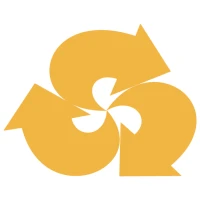
IndSMART IndianBank Mobile AppIndian Bank

stuearn 4venu karnati

Libon - Calls and RechargeInternational calls & Top up
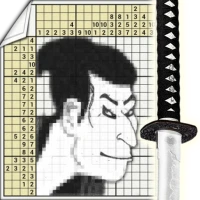
Nonograms KatanaUcdevs Interaction

Servers UltimateIce Cold Apps

Microsoft Edge: AI browserMicrosoft Corporation

Numero eSIM: Virtual NumberSmarteletec S.L.

Sacombank PaySacombank

Ai Crypto Signals - GoldenTriple Tech SH.P.K.